In this tutorial, you will learn to install IPTV Smarters on FireStick (also Fire TV Stick Lite, Fire TV Cube, & FireStick 4K)
IPTV Smarters works only with the IPTV services that support M3U Playlists or have an Xtream Codes API.
The biggest advantage of IPTV Smarters is that it allows login from multiple IPTV subscriptions. If you use multiple IPTV services, you can access all of them from one location.
1. We installeren eerst de Downloader app 2. Klik op de Find > Search optie op het beginscherm van FireStick

3. Typ de naam van de app (die is Downloader)
Klik op de Downloader optie wanneer deze wordt weergegeven in de zoekresultaten
Kies de Downloader pictogram op het volgende scherm en download en installeer de app
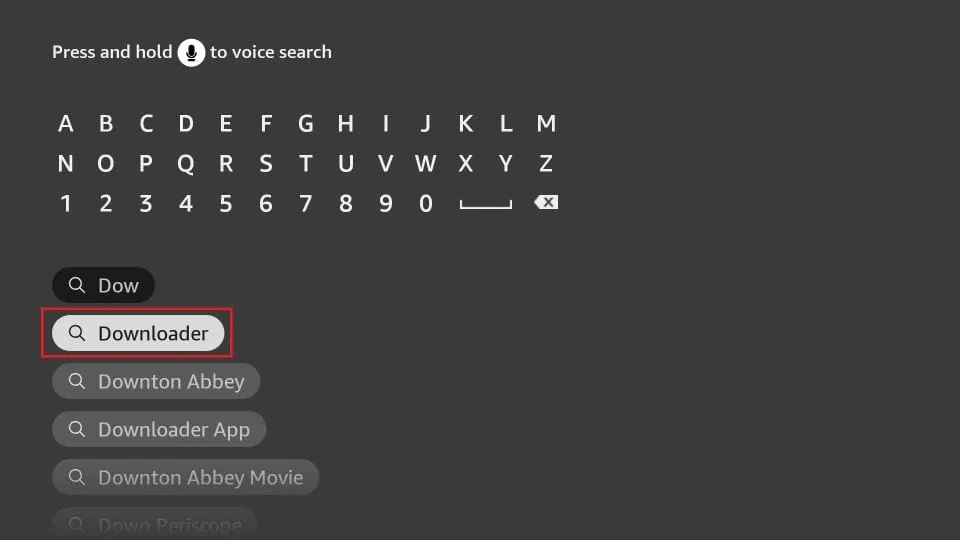
4. Terugkeren naar het beginscherm van FireStick na het installeren van de Downloader-app
Klik in de menubalk op Instellingen
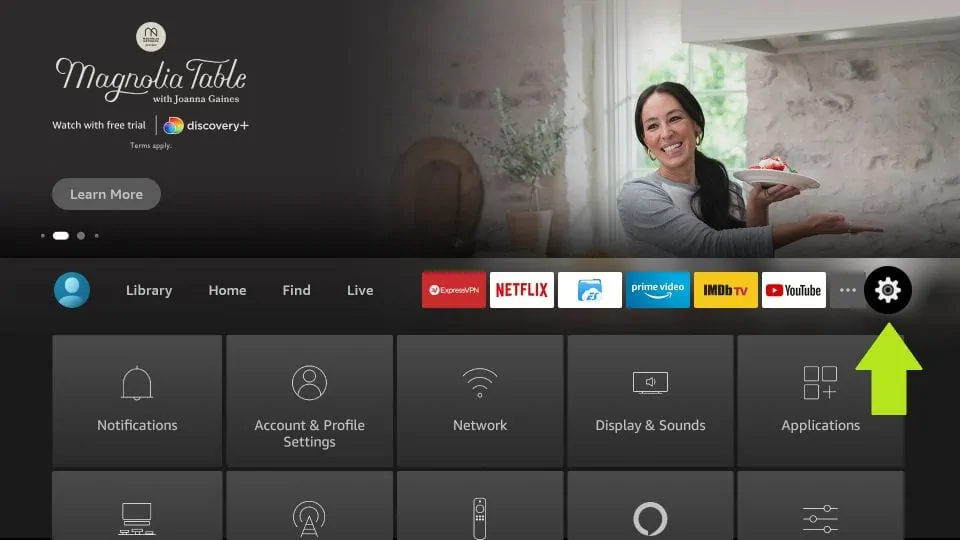
5. Kies in Instellingen de optie Mijn Fire TV
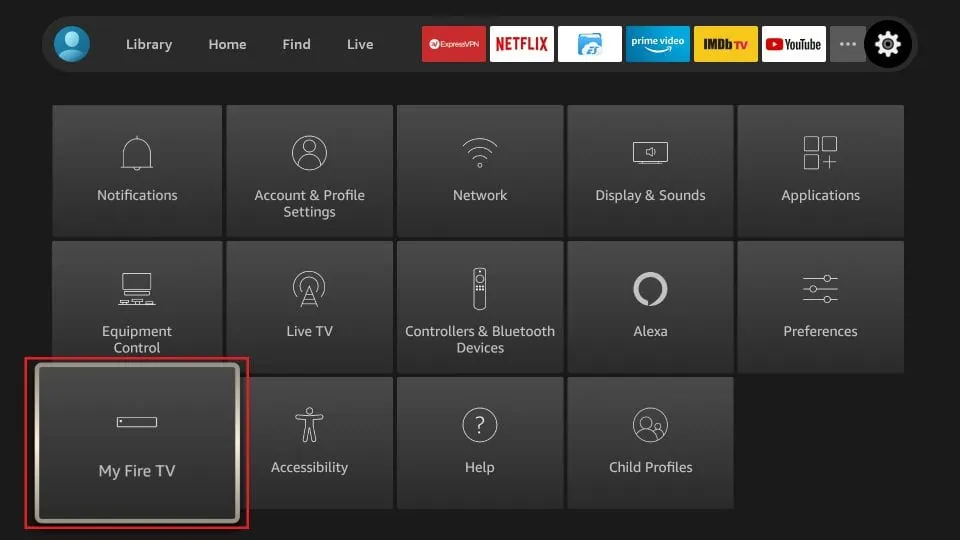
6. Wanneer de volgende set opties wordt weergegeven op het volgende scherm, klikt u op Opties voor ontwikkelaars
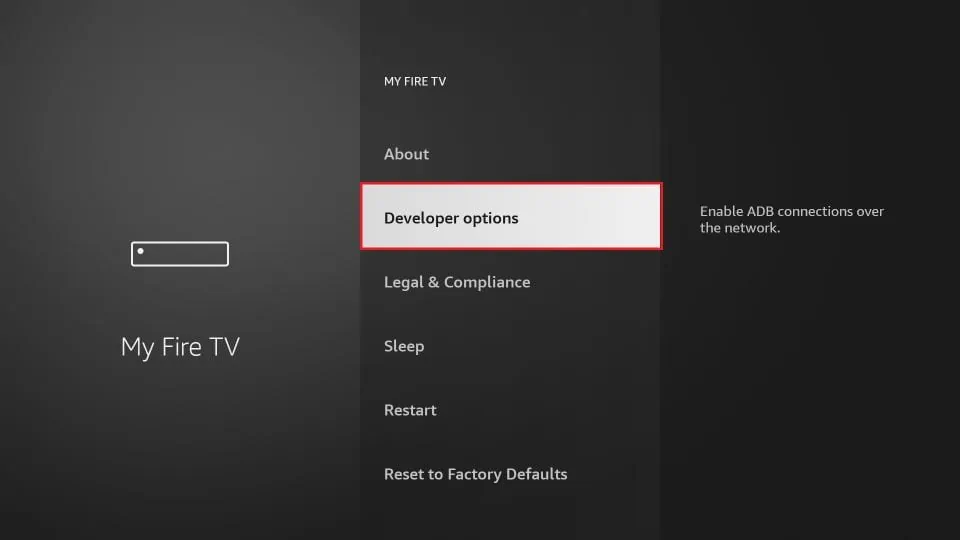
7. Klik op Installeren vanuit onbekende apps
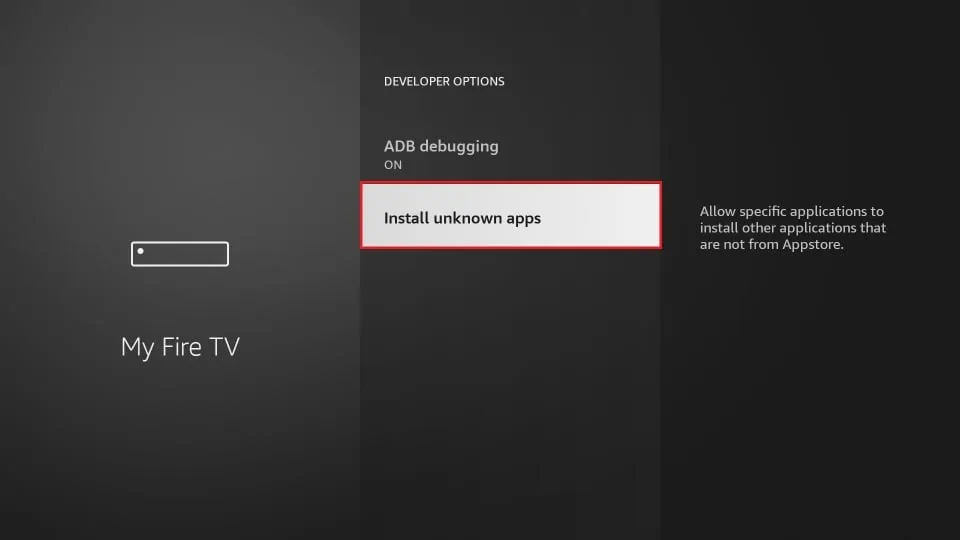
8. Klik op Downloader om de status te wijzigen in OP
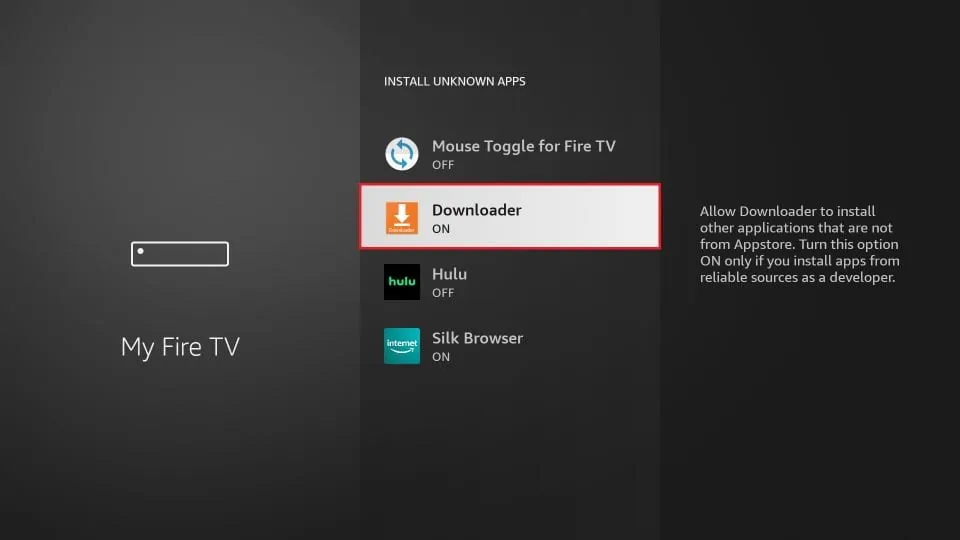
With this, you have configured the FireStick settings to allow the installation of IPTV Smarters and other third-party apps. Follow the steps below:
9. U kunt nu de Downloader app
Wanneer je deze app voor de eerste keer start, verschijnen er een aantal vragen. Negeer ze totdat je het volgende scherm ziet
In dit scherm moet je op het URL-tekstvak aan de rechterkant klikken (zorg ervoor dat Home optie in het linkermenu is geselecteerd) waar staat "http://
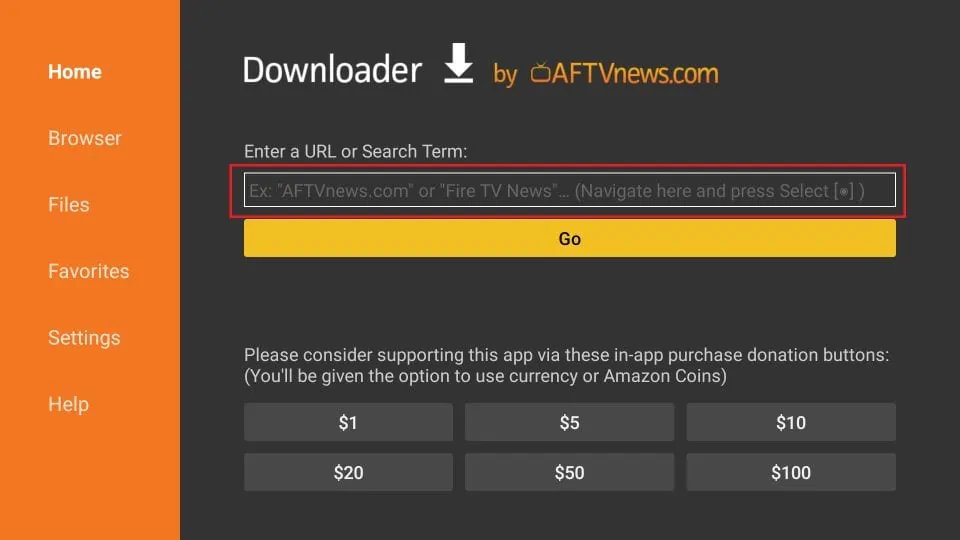
10. Ga je gang en voer het volgende pad in dit venster in: https://www.firesticktricks.com/smarter
Note: You may also use the shortened version of the URL firesticktricks.com/smarter
Klik op GO
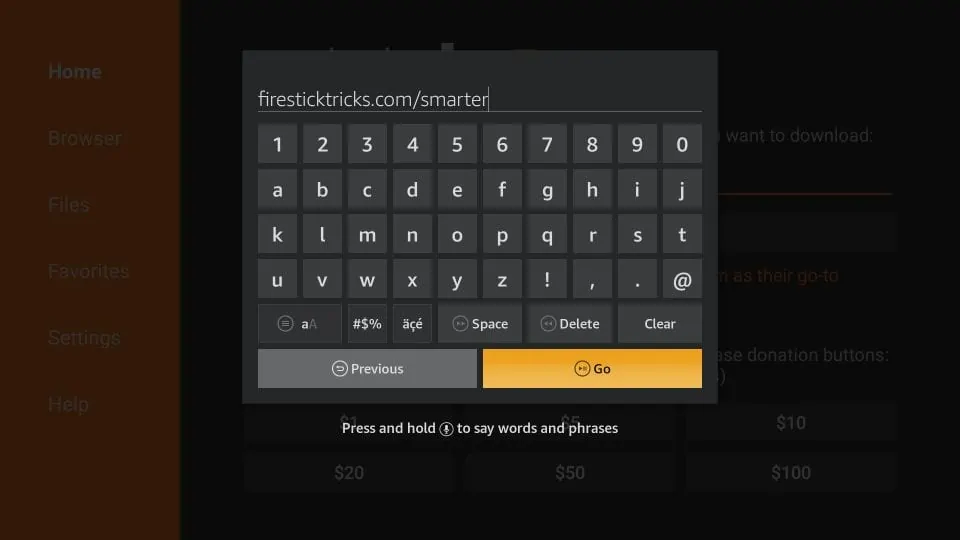
11. Give it a minute or two until the IPTV Smarter is downloaded onto your FireStick device
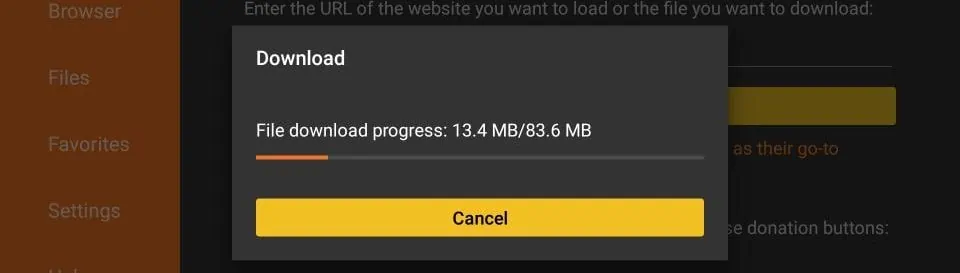
12. Wanneer het downloaden is voltooid, zal de app Downloader het APK-bestand uitvoeren en de installatie starten.
Klik op Installeer
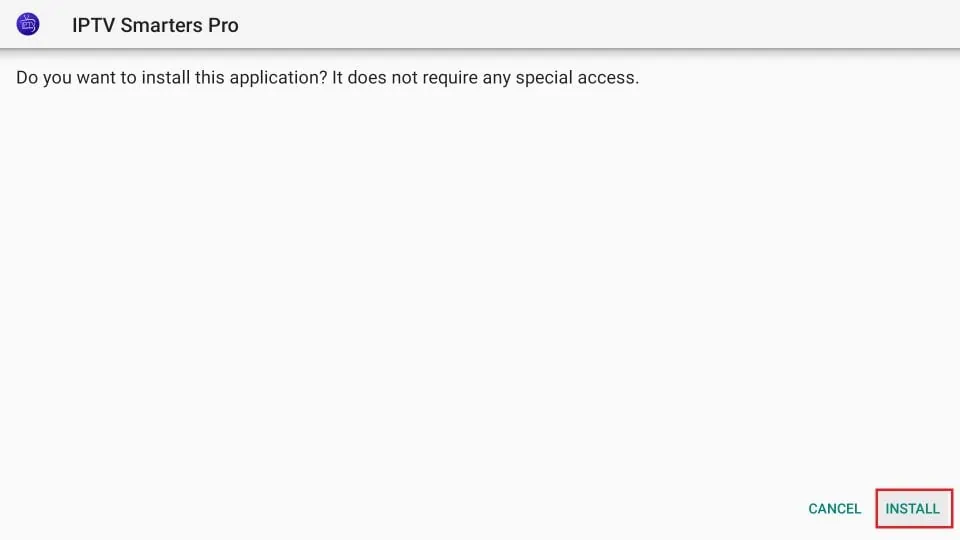
13. Wacht tot de installatie is voltooid
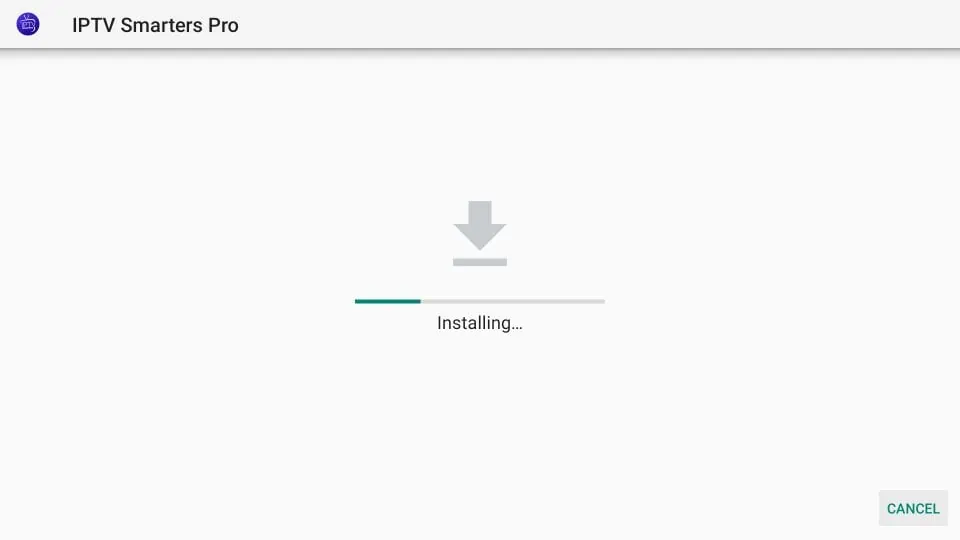
14. De installatie wordt afgesloten met de App geïnstalleerd melding
You may now choose to click OPEN and get started with IPTV Smarters
